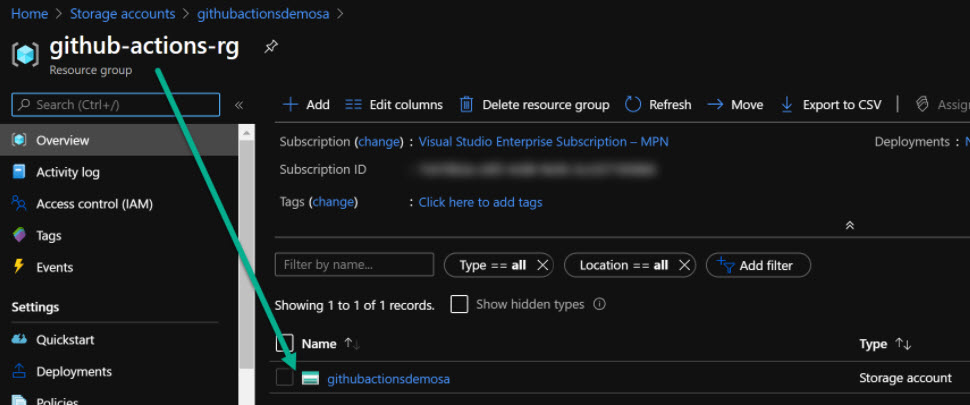Note that you can get the markdown for a status badge to put in your README from the Action home page:
This repository demonstrates using GitHub Actions to deploy Azure resources with Terraform. It deploys a resource group and a storage account
It uses Github secrets to store the client secret for the providers.tf file and the storage account key for the backend.tf file.
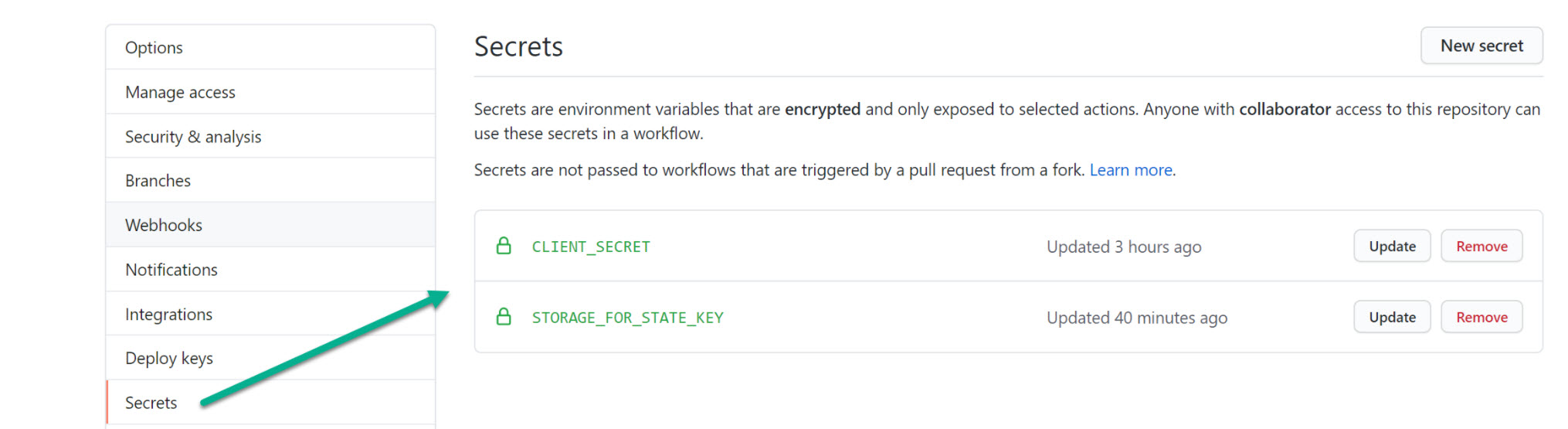
the terraform state is storage in a container in an already created storage account in Azure.
When you set up a GitHub action you need to put a /.github/workflows/something.yaml file in your solution
Following is an explanation of the yaml file in this solution.
YAML
When a commit is pushed ot the master branch
name: Deploy Azure Resources
on:
push:
branches:
- master
then we have a jobs section which contains a collection of steps.
We have chosen to run the GitHub Actions Runner on ubuntu-latest
jobs:
login-and-deploy-to-Azure:
runs-on: ubuntu-latest
Beginning of steps section:
steps:
The action checks out the code from the master branch to the ubuntu agent’s file system.
- uses: actions/checkout@master
As we mentioned github Actions Secrets above, this is where we replace tokens in our Terraform files with the real values from our secrets
provider "azurerm" {
version = "~> 2.0"
features {}
subscription_id = "XXXXXXXX-XXXX-XXXX-XXXX-XXXXXXXXXXXX"
client_id = "XXXXXXXX-XXXX-XXXX-XXXX-XXXXXXXXXXXX"
client_secret = "__CLIENT_SECRET__"
tenant_id = "XXXXXXXX-XXXX-XXXX-XXXX-XXXXXXXXXXXX"
}
- uses: cschleiden/replace-tokens@v1
with:
tokenPrefix: '__'
tokenSuffix: '__'
files: '["*.tf"]'
env:
CLIENT_SECRET: $
STORAGE_FOR_STATE_KEY: $
The rest of the file sets up Terraform, runs INIT, PLAN and APPLY:
- name: Setup Terraform
uses: hashicorp/setup-terraform@v1
- name: Terraform Init
run: terraform init
- name: Terraform Plan
run: terraform plan
- name: Terraform Apply
if: github.ref == 'refs/heads/master' && github.event_name == 'push'
run: terraform apply -auto-approve
the gitGub Action runs these in an easy to understand viewer:
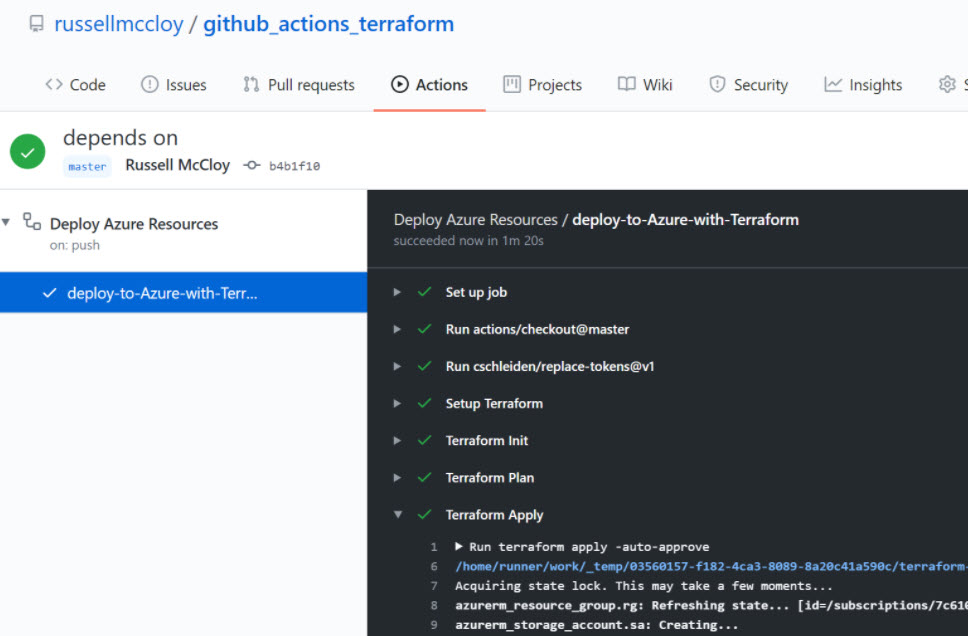
the final deployed result is as follows: